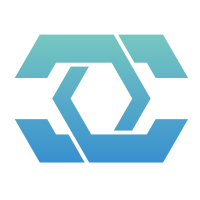XiHan.Framework 数据访问
XiHan.Framework.Data 是框架的数据访问模块,提供了统一、灵活且高效的数据操作接口。本模块基于 Entity Framework Core,并进行了扩展和优化,简化数据库操作并提高开发效率。
基本概念
领域实体
在 XiHan.Framework 中,领域实体是业务模型的核心,通常包含以下特征:
csharp
// 基础实体接口
public interface IEntity
{
// 实体标识
}
// 基础实体基类
public abstract class Entity : IEntity
{
// 实体属性和行为
}
// 具有 ID 的实体基类
public abstract class Entity<TKey> : Entity, IEntity<TKey>
{
public virtual TKey Id { get; set; }
}仓储模式
XiHan.Framework 采用仓储模式进行数据访问,隔离数据访问逻辑与业务逻辑:
csharp
// 仓储接口
public interface IRepository<TEntity> where TEntity : class, IEntity
{
// 查询方法
IQueryable<TEntity> GetAll();
Task<TEntity> GetByIdAsync(object id);
// 添加方法
Task<TEntity> AddAsync(TEntity entity);
Task AddRangeAsync(IEnumerable<TEntity> entities);
// 更新方法
Task<TEntity> UpdateAsync(TEntity entity);
// 删除方法
Task DeleteAsync(TEntity entity);
Task DeleteByIdAsync(object id);
// 统计方法
Task<int> CountAsync();
Task<bool> ExistsAsync(Expression<Func<TEntity, bool>> predicate);
}安装和配置
安装
通过 NuGet 包管理器安装:
bash
dotnet add package XiHan.Framework.Data基本配置
在 Program.cs 中配置数据库上下文:
csharp
// 注册上下文
builder.Services.AddXiHanDbContext<ApplicationDbContext>(options =>
{
// 使用 SQL Server
options.UseSqlServer(builder.Configuration.GetConnectionString("DefaultConnection"));
// 或使用 MySQL
// options.UseMySql(builder.Configuration.GetConnectionString("DefaultConnection"),
// ServerVersion.AutoDetect(builder.Configuration.GetConnectionString("DefaultConnection")));
// 或使用 PostgreSQL
// options.UseNpgsql(builder.Configuration.GetConnectionString("DefaultConnection"));
// 或使用 SQLite
// options.UseSqlite(builder.Configuration.GetConnectionString("DefaultConnection"));
});
// 注册仓储
builder.Services.AddXiHanRepositories();高级配置
可以通过选项配置更多高级功能:
csharp
builder.Services.AddXiHanDbContext<ApplicationDbContext>(options =>
{
options.UseSqlServer(builder.Configuration.GetConnectionString("DefaultConnection"));
// 启用敏感数据记录(仅开发环境)
if (builder.Environment.IsDevelopment())
{
options.EnableSensitiveDataLogging();
}
// 配置命令超时时间
options.CommandTimeout(30); // 30 秒
// 启用详细错误消息
options.EnableDetailedErrors();
// 自动创建或迁移数据库
options.EnableAutoMigration();
// 配置查询跟踪行为
options.UseQueryTrackingBehavior(QueryTrackingBehavior.NoTracking);
});数据库上下文
创建上下文
继承 XiHanDbContext 创建自定义上下文:
csharp
public class ApplicationDbContext : XiHanDbContext
{
public ApplicationDbContext(DbContextOptions<ApplicationDbContext> options)
: base(options)
{
}
// 实体集
public DbSet<Product> Products { get; set; }
public DbSet<Category> Categories { get; set; }
// 自定义模型配置
protected override void OnModelCreating(ModelBuilder modelBuilder)
{
base.OnModelCreating(modelBuilder);
// 应用实体配置
modelBuilder.ApplyConfiguration(new ProductConfiguration());
modelBuilder.ApplyConfiguration(new CategoryConfiguration());
// 或自动应用所有实体配置
modelBuilder.ApplyConfigurationsFromAssembly(typeof(ApplicationDbContext).Assembly);
}
}实体配置
使用 IEntityTypeConfiguration<T> 配置实体:
csharp
public class ProductConfiguration : IEntityTypeConfiguration<Product>
{
public void Configure(EntityTypeBuilder<Product> builder)
{
builder.ToTable("Products");
builder.HasKey(p => p.Id);
builder.Property(p => p.Name)
.IsRequired()
.HasMaxLength(100);
builder.Property(p => p.Price)
.IsRequired()
.HasColumnType("decimal(18,2)");
builder.Property(p => p.Description)
.HasMaxLength(500);
builder.HasOne(p => p.Category)
.WithMany(c => c.Products)
.HasForeignKey(p => p.CategoryId);
}
}多租户支持
XiHan.Framework 内置多租户支持:
csharp
// 实现多租户实体接口
public class Product : Entity<int>, IMultiTenant
{
public string TenantId { get; set; }
// 其他属性...
}
// 在上下文中配置多租户过滤器
protected override void OnModelCreating(ModelBuilder modelBuilder)
{
base.OnModelCreating(modelBuilder);
// 配置多租户过滤器
this.ConfigureMultiTenant(modelBuilder);
}仓储使用
基本用法
csharp
// 使用仓储接口
public class ProductService
{
private readonly IRepository<Product> _productRepository;
public ProductService(IRepository<Product> productRepository)
{
_productRepository = productRepository;
}
// 获取所有产品
public async Task<List<Product>> GetAllProductsAsync()
{
return await _productRepository.GetAll().ToListAsync();
}
// 获取指定产品
public async Task<Product> GetProductByIdAsync(int id)
{
return await _productRepository.GetByIdAsync(id);
}
// 添加产品
public async Task<Product> AddProductAsync(Product product)
{
return await _productRepository.AddAsync(product);
}
// 更新产品
public async Task<Product> UpdateProductAsync(Product product)
{
return await _productRepository.UpdateAsync(product);
}
// 删除产品
public async Task DeleteProductAsync(int id)
{
await _productRepository.DeleteByIdAsync(id);
}
}扩展仓储
可以扩展基础仓储,添加自定义功能:
csharp
// 自定义仓储接口
public interface IProductRepository : IRepository<Product>
{
Task<List<Product>> GetProductsByCategoryAsync(int categoryId);
Task<List<Product>> GetProductsByPriceRangeAsync(decimal minPrice, decimal maxPrice);
}
// 实现自定义仓储
public class ProductRepository : Repository<Product>, IProductRepository
{
public ProductRepository(ApplicationDbContext context)
: base(context)
{
}
public async Task<List<Product>> GetProductsByCategoryAsync(int categoryId)
{
return await GetAll()
.Where(p => p.CategoryId == categoryId)
.ToListAsync();
}
public async Task<List<Product>> GetProductsByPriceRangeAsync(decimal minPrice, decimal maxPrice)
{
return await GetAll()
.Where(p => p.Price >= minPrice && p.Price <= maxPrice)
.ToListAsync();
}
}
// 注册自定义仓储
builder.Services.AddTransient<IProductRepository, ProductRepository>();工作单元模式
XiHan.Framework 提供工作单元模式,管理事务和并发:
csharp
// 工作单元接口
public interface IUnitOfWork : IDisposable
{
Task<int> SaveChangesAsync(CancellationToken cancellationToken = default);
Task<bool> SaveChangesAndHandleConcurrencyAsync(CancellationToken cancellationToken = default);
IDbContextTransaction BeginTransaction();
Task<IDbContextTransaction> BeginTransactionAsync(CancellationToken cancellationToken = default);
}
// 使用工作单元
public class OrderService
{
private readonly IRepository<Order> _orderRepository;
private readonly IRepository<OrderItem> _orderItemRepository;
private readonly IUnitOfWork _unitOfWork;
public OrderService(
IRepository<Order> orderRepository,
IRepository<OrderItem> orderItemRepository,
IUnitOfWork unitOfWork)
{
_orderRepository = orderRepository;
_orderItemRepository = orderItemRepository;
_unitOfWork = unitOfWork;
}
public async Task<Order> CreateOrderAsync(Order order, List<OrderItem> items)
{
using var transaction = await _unitOfWork.BeginTransactionAsync();
try
{
// 添加订单
var addedOrder = await _orderRepository.AddAsync(order);
// 添加订单项
foreach (var item in items)
{
item.OrderId = addedOrder.Id;
await _orderItemRepository.AddAsync(item);
}
// 保存所有更改
await _unitOfWork.SaveChangesAsync();
// 提交事务
await transaction.CommitAsync();
return addedOrder;
}
catch
{
// 回滚事务
await transaction.RollbackAsync();
throw;
}
}
}查询与筛选
LINQ 查询
XiHan.Framework 支持 LINQ 查询:
csharp
// 基本查询
var products = await _productRepository.GetAll()
.Where(p => p.Price > 100)
.OrderBy(p => p.Name)
.Take(10)
.ToListAsync();
// 包含关联数据
var productsWithCategory = await _productRepository.GetAll()
.Include(p => p.Category)
.ToListAsync();
// 投影查询
var productDtos = await _productRepository.GetAll()
.Select(p => new ProductDto
{
Id = p.Id,
Name = p.Name,
Price = p.Price,
CategoryName = p.Category.Name
})
.ToListAsync();规约模式
XiHan.Framework 提供规约模式,封装复杂查询条件:
csharp
// 规约接口
public interface ISpecification<T>
{
Expression<Func<T, bool>> Criteria { get; }
List<Expression<Func<T, object>>> Includes { get; }
List<string> IncludeStrings { get; }
Expression<Func<T, object>> OrderBy { get; }
Expression<Func<T, object>> OrderByDescending { get; }
Expression<Func<T, object>> GroupBy { get; }
int Take { get; }
int Skip { get; }
bool IsPagingEnabled { get; }
}
// 规约实现
public class ProductsByPriceRangeSpecification : Specification<Product>
{
public ProductsByPriceRangeSpecification(decimal minPrice, decimal maxPrice)
{
Criteria = p => p.Price >= minPrice && p.Price <= maxPrice;
AddInclude(p => p.Category);
AddOrderBy(p => p.Name);
}
}
// 使用规约
var specification = new ProductsByPriceRangeSpecification(100, 200);
var products = await _productRepository.GetAsync(specification);分页查询
XiHan.Framework 支持分页查询:
csharp
// 分页参数
public class PaginationParams
{
public int PageNumber { get; set; } = 1;
public int PageSize { get; set; } = 10;
public string SortBy { get; set; }
public bool SortDesc { get; set; }
}
// 分页结果
public class PagedResult<T>
{
public List<T> Items { get; set; }
public int TotalCount { get; set; }
public int PageNumber { get; set; }
public int PageSize { get; set; }
public int TotalPages => (int)Math.Ceiling(TotalCount / (double)PageSize);
public bool HasPreviousPage => PageNumber > 1;
public bool HasNextPage => PageNumber < TotalPages;
}
// 分页查询
public async Task<PagedResult<Product>> GetPagedProductsAsync(PaginationParams paginationParams)
{
var query = _productRepository.GetAll();
// 应用排序
if (!string.IsNullOrEmpty(paginationParams.SortBy))
{
query = paginationParams.SortDesc
? query.OrderByDescending(p => EF.Property<object>(p, paginationParams.SortBy))
: query.OrderBy(p => EF.Property<object>(p, paginationParams.SortBy));
}
else
{
query = query.OrderBy(p => p.Id);
}
// 获取总数
var totalCount = await query.CountAsync();
// 应用分页
var items = await query
.Skip((paginationParams.PageNumber - 1) * paginationParams.PageSize)
.Take(paginationParams.PageSize)
.ToListAsync();
// 返回分页结果
return new PagedResult<Product>
{
Items = items,
TotalCount = totalCount,
PageNumber = paginationParams.PageNumber,
PageSize = paginationParams.PageSize
};
}高级功能
软删除
XiHan.Framework 支持软删除:
csharp
// 软删除实体接口
public interface ISoftDelete
{
bool IsDeleted { get; set; }
DateTime? DeletedTime { get; set; }
}
// 软删除实体基类
public abstract class SoftDeleteEntity<TKey> : Entity<TKey>, ISoftDelete
{
public bool IsDeleted { get; set; }
public DateTime? DeletedTime { get; set; }
}
// 应用软删除实体
public class Customer : SoftDeleteEntity<int>
{
public string Name { get; set; }
public string Email { get; set; }
}
// 在查询中自动过滤软删除实体
protected override void OnModelCreating(ModelBuilder modelBuilder)
{
base.OnModelCreating(modelBuilder);
// 配置软删除过滤器
this.ConfigureSoftDelete(modelBuilder);
}审计日志
自动记录实体的创建和修改信息:
csharp
// 审计实体接口
public interface IAuditable
{
string CreatedBy { get; set; }
DateTime CreatedTime { get; set; }
string LastModifiedBy { get; set; }
DateTime? LastModifiedTime { get; set; }
}
// 审计实体基类
public abstract class AuditableEntity<TKey> : Entity<TKey>, IAuditable
{
public string CreatedBy { get; set; }
public DateTime CreatedTime { get; set; }
public string LastModifiedBy { get; set; }
public DateTime? LastModifiedTime { get; set; }
}
// 应用审计实体
public class Order : AuditableEntity<int>
{
public string OrderNumber { get; set; }
public decimal TotalAmount { get; set; }
}
// 配置自动审计
public class ApplicationDbContext : XiHanDbContext
{
private readonly ICurrentUser _currentUser;
public ApplicationDbContext(
DbContextOptions options,
ICurrentUser currentUser) : base(options)
{
_currentUser = currentUser;
}
public override Task<int> SaveChangesAsync(CancellationToken cancellationToken = default)
{
// 应用审计信息
ApplyAuditInformation();
return base.SaveChangesAsync(cancellationToken);
}
private void ApplyAuditInformation()
{
var entries = ChangeTracker.Entries()
.Where(e => e.Entity is IAuditable &&
(e.State == EntityState.Added || e.State == EntityState.Modified));
foreach (var entry in entries)
{
var entity = (IAuditable)entry.Entity;
var now = DateTime.UtcNow;
var userId = _currentUser.Id;
if (entry.State == EntityState.Added)
{
entity.CreatedTime = now;
entity.CreatedBy = userId;
}
entity.LastModifiedTime = now;
entity.LastModifiedBy = userId;
}
}
}并发控制
处理并发冲突:
csharp
// 并发实体
public class Product : Entity<int>
{
public string Name { get; set; }
public decimal Price { get; set; }
// 并发标记
[ConcurrencyCheck]
public byte[] RowVersion { get; set; }
}
// 配置并发检查
public class ProductConfiguration : IEntityTypeConfiguration<Product>
{
public void Configure(EntityTypeBuilder<Product> builder)
{
builder.Property(p => p.RowVersion)
.IsRowVersion();
}
}
// 处理并发冲突
public async Task<bool> UpdateProductAsync(Product product)
{
try
{
await _productRepository.UpdateAsync(product);
await _unitOfWork.SaveChangesAsync();
return true;
}
catch (DbUpdateConcurrencyException ex)
{
// 获取冲突实体信息
var entry = ex.Entries.Single();
var databaseValues = await entry.GetDatabaseValuesAsync();
if (databaseValues == null)
{
// 实体已被删除
return false;
}
// 处理冲突
// 1. 放弃客户端更改,使用数据库值
// entry.OriginalValues.SetValues(databaseValues);
// entry.CurrentValues.SetValues(databaseValues);
// 2. 保留客户端更改,强制更新
// var databaseProduct = (Product)databaseValues.ToObject();
// entry.OriginalValues.SetValues(databaseValues);
// 3. 合并冲突变更
// var databaseProduct = (Product)databaseValues.ToObject();
// product.Price = databaseProduct.Price;
// await _productRepository.UpdateAsync(product);
// await _unitOfWork.SaveChangesAsync();
return false;
}
}数据迁移
创建迁移
bash
# 添加迁移
dotnet ef migrations add InitialCreate --project src/XiHan.BasicApp.Infrastructure --startup-project src/XiHan.BasicApp.Api
# 更新数据库
dotnet ef database update --project src/XiHan.BasicApp.Infrastructure --startup-project src/XiHan.BasicApp.Api
# 生成 SQL 脚本
dotnet ef migrations script --project src/XiHan.BasicApp.Infrastructure --startup-project src/XiHan.BasicApp.Api代码中应用迁移
csharp
// 在应用启动时应用迁移
public static async Task InitializeDatabaseAsync(IHost host)
{
using var scope = host.Services.CreateScope();
var services = scope.ServiceProvider;
try
{
var context = services.GetRequiredService<ApplicationDbContext>();
await context.Database.MigrateAsync();
// 初始化种子数据
await SeedData.InitializeAsync(context);
}
catch (Exception ex)
{
var logger = services.GetRequiredService<ILogger<Program>>();
logger.LogError(ex, "An error occurred while migrating the database.");
throw;
}
}
// 在 Program.cs 中调用
var host = CreateHostBuilder(args).Build();
await InitializeDatabaseAsync(host);
await host.RunAsync();性能优化
1. 异步操作
始终使用异步方法提高性能:
csharp
// 使用异步方法
await _productRepository.GetByIdAsync(id);
await _unitOfWork.SaveChangesAsync();2. 查询优化
优化查询以减少数据库负载:
csharp
// 不跟踪查询(只读查询)
var products = await _productRepository.GetAll()
.AsNoTracking()
.ToListAsync();
// 选择性包含(避免过度包含)
var product = await _productRepository.GetAll()
.Include(p => p.Category) // 只包含需要的关联
.FirstOrDefaultAsync(p => p.Id == id);
// 投影查询(只选择需要的字段)
var productNames = await _productRepository.GetAll()
.Where(p => p.CategoryId == categoryId)
.Select(p => p.Name)
.ToListAsync();3. 批量操作
使用批量操作提高性能:
csharp
// 批量插入
await _context.BulkInsertAsync(products);
// 批量更新
await _context.BulkUpdateAsync(products);
// 批量删除
await _context.BulkDeleteAsync(products);最佳实践
1. 分层架构
推荐使用清晰的分层架构:
XiHan.BasicApp.Core # 领域模型和接口
XiHan.BasicApp.Infrastructure # 数据访问和基础设施
XiHan.BasicApp.Application # 应用服务和业务逻辑
XiHan.BasicApp.Api # Web API 和表示层2. 领域驱动设计
在复杂业务场景中,采用领域驱动设计:
csharp
// 领域实体
public class Order : AggregateRoot<int>
{
private readonly List<OrderItem> _items = new List<OrderItem>();
// 构造函数
private Order() { } // 供 EF Core 使用
public Order(int customerId, string shippingAddress)
{
CustomerId = customerId;
ShippingAddress = shippingAddress;
Status = OrderStatus.Pending;
OrderDate = DateTime.UtcNow;
}
// 属性
public int CustomerId { get; private set; }
public string ShippingAddress { get; private set; }
public OrderStatus Status { get; private set; }
public DateTime OrderDate { get; private set; }
public DateTime? CompletedDate { get; private set; }
public decimal TotalAmount => _items.Sum(i => i.Quantity * i.UnitPrice);
public IReadOnlyList<OrderItem> Items => _items.AsReadOnly();
// 业务方法
public void AddItem(int productId, string productName, decimal unitPrice, int quantity)
{
var existingItem = _items.FirstOrDefault(i => i.ProductId == productId);
if (existingItem != null)
{
existingItem.UpdateQuantity(existingItem.Quantity + quantity);
}
else
{
var orderItem = new OrderItem(this.Id, productId, productName, unitPrice, quantity);
_items.Add(orderItem);
}
}
public void RemoveItem(int productId)
{
var item = _items.FirstOrDefault(i => i.ProductId == productId);
if (item != null)
{
_items.Remove(item);
}
}
public void Ship()
{
if (Status != OrderStatus.Pending)
{
throw new InvalidOperationException("Cannot ship an order that is not pending.");
}
Status = OrderStatus.Shipped;
AddDomainEvent(new OrderShippedEvent(Id));
}
public void Complete()
{
if (Status != OrderStatus.Shipped)
{
throw new InvalidOperationException("Cannot complete an order that has not been shipped.");
}
Status = OrderStatus.Completed;
CompletedDate = DateTime.UtcNow;
AddDomainEvent(new OrderCompletedEvent(Id));
}
public void Cancel()
{
if (Status == OrderStatus.Shipped || Status == OrderStatus.Completed)
{
throw new InvalidOperationException("Cannot cancel an order that has been shipped or completed.");
}
Status = OrderStatus.Cancelled;
AddDomainEvent(new OrderCancelledEvent(Id));
}
}3. CQRS 模式
对于复杂系统,考虑使用命令查询职责分离模式:
csharp
// 查询
public interface IOrderQueries
{
Task<OrderDto> GetOrderAsync(int id);
Task<List<OrderSummaryDto>> GetCustomerOrdersAsync(int customerId);
Task<PagedResult<OrderSummaryDto>> GetPagedOrdersAsync(PaginationParams paginationParams);
}
// 命令
public interface IOrderCommands
{
Task<int> CreateOrderAsync(CreateOrderCommand command);
Task AddOrderItemAsync(AddOrderItemCommand command);
Task RemoveOrderItemAsync(RemoveOrderItemCommand command);
Task ShipOrderAsync(ShipOrderCommand command);
Task CompleteOrderAsync(CompleteOrderCommand command);
Task CancelOrderAsync(CancelOrderCommand command);
}
// 命令处理器
public class OrderCommandHandler :
ICommandHandler<CreateOrderCommand, int>,
ICommandHandler<AddOrderItemCommand>,
ICommandHandler<RemoveOrderItemCommand>,
ICommandHandler<ShipOrderCommand>,
ICommandHandler<CompleteOrderCommand>,
ICommandHandler<CancelOrderCommand>
{
private readonly IRepository<Order> _orderRepository;
private readonly IRepository<Customer> _customerRepository;
private readonly IUnitOfWork _unitOfWork;
// 处理方法...
}