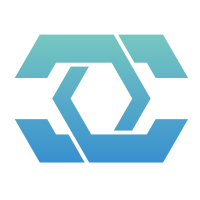XiHan.Framework 快速入门
本文将引导您快速上手 XiHan.Framework,包括环境准备、安装配置、创建项目及基本功能的使用。
环境准备
使用 XiHan.Framework 需要以下环境:
- .NET SDK 10 或更高版本
- 推荐 IDE:
- Visual Studio 2022 (17.10+)
- JetBrains Rider 2024.1+
- VS Code 配合 C# Dev Kit 插件
- 数据库(根据需要选择):
- SQL Server 2019+
- MySQL 8.0+
- PostgreSQL 15+
- SQLite 3.35+
安装方式
通过 NuGet 包管理器安装
bash
# 安装核心包
dotnet add package XiHan.Framework.Core
# 安装常用扩展包
dotnet add package XiHan.Framework.AspNetCore
dotnet add package XiHan.Framework.EntityFrameworkCore
# 或 SqlSugar 支持
dotnet add package XiHan.Framework.SqlSugarCore通过项目模板安装
bash
# 安装项目模板
dotnet new install XiHan.Templates
# 使用模板创建新项目
dotnet new xihanapp -n YourProjectName创建新项目
方法一:使用项目模板(推荐)
- 创建新项目
bash
# 创建基础应用
dotnet new xihanapp -n MyXiHanApp
# 创建微服务应用
dotnet new xihanmicroservice -n MyXiHanService
# 创建模块化应用
dotnet new xihanmodular -n MyXiHanModular- 运行项目
bash
cd MyXiHanApp
dotnet build
dotnet run方法二:手动创建项目
- 创建新的 ASP.NET Core Web API 项目
bash
dotnet new webapi -n MyXiHanApp
cd MyXiHanApp- 添加 XiHan.Framework 包引用
bash
dotnet add package XiHan.Framework.Core
dotnet add package XiHan.Framework.AspNetCore
dotnet add package XiHan.Framework.EntityFrameworkCore
dotnet add package XiHan.Framework.AspNetCore.Swagger- 修改 Program.cs 文件,引入和配置 XiHan.Framework
csharp
using XiHan.Framework.Core;
using XiHan.Framework.AspNetCore;
using XiHan.Framework.EntityFrameworkCore;
var builder = WebApplication.CreateBuilder(args);
// 添加 XiHan 框架基础服务
builder.Services.AddXiHanFramework(options =>
{
options.ApplicationName = "MyXiHanApp";
});
// 添加 XiHan Web 服务
builder.Services.AddXiHanAspNetCore();
// 添加控制器
builder.Services.AddControllers()
.AddXiHanMvcCore(); // 添加框架MVC扩展
// 添加 XiHan Swagger
builder.Services.AddXiHanSwagger();
// 添加数据库上下文
builder.Services.AddXiHanDbContext<ApplicationDbContext>(options =>
{
options.UseSqlServer(builder.Configuration.GetConnectionString("DefaultConnection"));
});
// 添加框架仓储
builder.Services.AddXiHanRepositories();
// 自动注册服务
builder.Services.AddXiHanServices();
var app = builder.Build();
// 配置中间件管道
if (app.Environment.IsDevelopment())
{
app.UseXiHanSwagger();
}
app.UseXiHanExceptionHandler();
app.UseHttpsRedirection();
app.UseAuthorization();
app.MapControllers();
app.Run();- 创建数据库上下文类
csharp
using Microsoft.EntityFrameworkCore;
using XiHan.Framework.EntityFrameworkCore;
using XiHan.Framework.Core;
public class ApplicationDbContext : XiHanDbContext
{
public ApplicationDbContext(DbContextOptions<ApplicationDbContext> options)
: base(options)
{
}
// 添加实体集
public DbSet<Product> Products { get; set; }
protected override void OnModelCreating(ModelBuilder modelBuilder)
{
base.OnModelCreating(modelBuilder);
// 应用实体配置
modelBuilder.ApplyConfigurationsFromAssembly(typeof(ApplicationDbContext).Assembly);
}
}
// 实体定义
public class Product : Entity<int>
{
public string Name { get; set; }
public decimal Price { get; set; }
public string Description { get; set; }
public int CategoryId { get; set; }
public Category Category { get; set; }
}
public class Category : Entity<int>
{
public string Name { get; set; }
public List<Product> Products { get; set; }
}- 添加控制器
csharp
using Microsoft.AspNetCore.Mvc;
using System.Collections.Generic;
using System.Threading.Tasks;
using XiHan.Framework.AspNetCore;
[ApiController]
[Route("api/[controller]")]
public class ProductsController : XiHanControllerBase
{
private readonly IRepository<Product> _productRepository;
public ProductsController(IRepository<Product> productRepository)
{
_productRepository = productRepository;
}
[HttpGet]
public async Task<ActionResult<Result<List<Product>>>> GetProducts()
{
var products = await _productRepository.GetListAsync();
return Success(products);
}
[HttpGet("{id}")]
public async Task<ActionResult<Result<Product>>> GetProduct(int id)
{
var product = await _productRepository.GetByIdAsync(id);
if (product == null)
{
return NotFound("产品不存在");
}
return Success(product);
}
[HttpPost]
public async Task<ActionResult<Result<Product>>> CreateProduct(Product product)
{
var createdProduct = await _productRepository.InsertAsync(product);
return CreatedAtAction(nameof(GetProduct), new { id = createdProduct.Id }, Success(createdProduct));
}
[HttpPut("{id}")]
public async Task<ActionResult<Result>> UpdateProduct(int id, Product product)
{
if (id != product.Id)
{
return BadRequest("ID不匹配");
}
await _productRepository.UpdateAsync(product);
return Success();
}
[HttpDelete("{id}")]
public async Task<ActionResult<Result>> DeleteProduct(int id)
{
await _productRepository.DeleteAsync(id);
return Success();
}
}- 运行项目
bash
dotnet run基本功能演示
依赖注入
XiHan.Framework 使用 .NET 内置的依赖注入容器,并提供了更简便的服务注册方式:
csharp
// 通过特性标记服务生命周期
[TransientService] // 瞬态服务
public class ProductService : IProductService
{
// 实现...
}
[ScopedService] // 作用域服务
public class OrderService : IOrderService
{
// 实现...
}
[SingletonService] // 单例服务
public class CacheService : ICacheService
{
// 实现...
}
// 在 Program.cs 中自动注册所有服务
builder.Services.AddXiHanServices(options =>
{
options.AutoRegisterServices = true;
options.ScanAssemblies = new[] { typeof(Program).Assembly };
});数据访问
使用 XiHan.Framework 的仓储模式进行数据访问:
csharp
// 基本仓储用法
public class ProductService
{
private readonly IRepository<Product> _productRepository;
public ProductService(IRepository<Product> productRepository)
{
_productRepository = productRepository;
}
// 获取所有产品
public async Task<List<Product>> GetAllProductsAsync()
{
return await _productRepository.GetListAsync();
}
// 获取分页产品
public async Task<PagedResult<Product>> GetPagedProductsAsync(int pageNumber, int pageSize)
{
return await _productRepository.GetPagedListAsync(
pageNumber: pageNumber,
pageSize: pageSize,
orderBy: q => q.OrderByDescending(p => p.Id)
);
}
// 根据条件查询
public async Task<List<Product>> GetProductsByPriceRangeAsync(decimal minPrice, decimal maxPrice)
{
return await _productRepository.GetListAsync(p => p.Price >= minPrice && p.Price <= maxPrice);
}
// 添加产品
public async Task<Product> AddProductAsync(Product product)
{
return await _productRepository.InsertAsync(product);
}
}
// 自定义仓储
public interface IProductRepository : IRepository<Product>
{
Task<List<Product>> GetProductsWithCategoryAsync(int categoryId);
}
public class ProductRepository : Repository<Product>, IProductRepository
{
public ProductRepository(ApplicationDbContext context) : base(context)
{
}
public async Task<List<Product>> GetProductsWithCategoryAsync(int categoryId)
{
return await DbSet
.Include(p => p.Category)
.Where(p => p.CategoryId == categoryId)
.ToListAsync();
}
}统一响应处理
使用 XiHan.Framework 的统一响应格式:
csharp
// 在控制器中
[HttpGet]
public async Task<ActionResult<Result<List<ProductDto>>>> GetProducts()
{
try
{
var products = await _productService.GetProductsAsync();
return Success(products);
}
catch (Exception ex)
{
return Error("获取产品列表失败", "ERR-PRODUCT-001");
}
}
[HttpGet("{id}")]
public async Task<ActionResult<Result<ProductDto>>> GetProduct(int id)
{
var product = await _productService.GetProductByIdAsync(id);
if (product == null)
{
return NotFound("产品不存在", "ERR-PRODUCT-404");
}
return Success(product);
}
// 响应结果示例 (成功)
{
"succeeded": true,
"data": {
"id": 1,
"name": "示例产品",
"price": 199.99,
"description": "这是一个示例产品"
}
}
// 响应结果示例 (失败)
{
"succeeded": false,
"message": "产品不存在",
"errorCode": "ERR-PRODUCT-404"
}